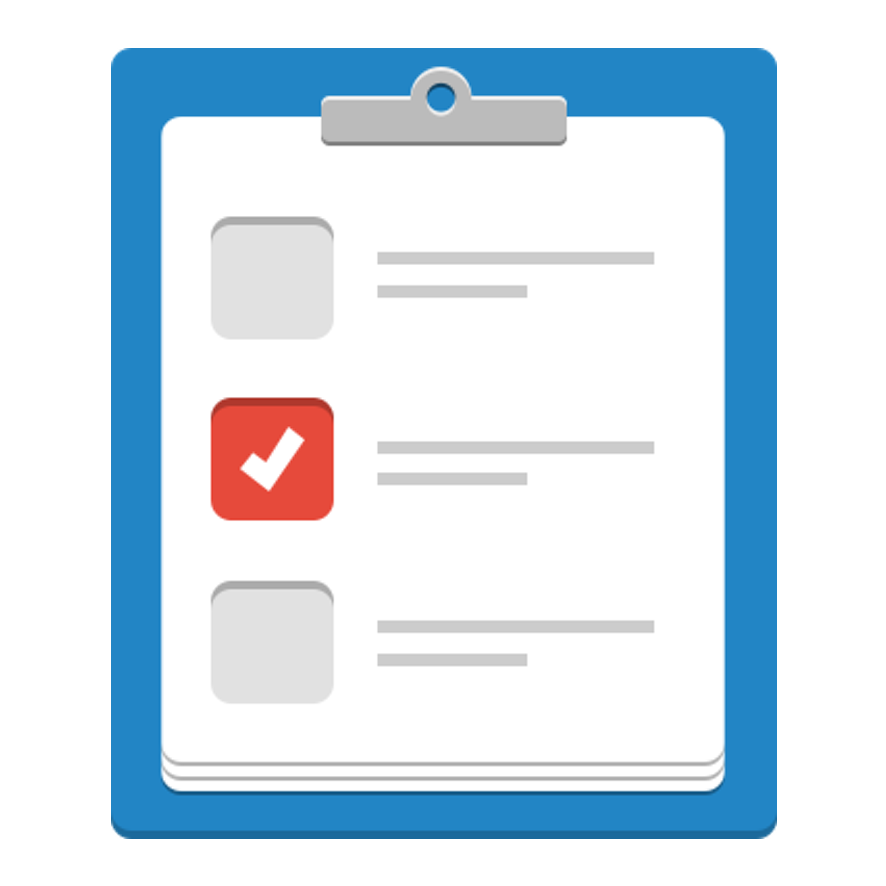TrainingMaterial DRAFT Profile
Version: 0.5-DRAFT-2019_02_25 (25 February 2019)
A specification for describing training materials in life sciences.
If you spot any errors or omissions with this type, please file an issue in our GitHub.
Key to specification table
- Green properties/types are proposed by Bioschemas, or indicate proposed changes by Bioschemas to Schema.org
- Red properties/types exist in the core of Schema.org
- Blue properties/types exist in the pending area of Schema.org
- Black properties/types are reused from external vocabularies/ontologies
CD = Cardinality
| Property | Expected Type | Description | CD | Controlled Vocabulary | Example |
|---|---|---|---|---|---|
| Marginality: Minimum. | |||||
| @context | URL | Used to provide the context (namespaces) for the JSON-LD file. Not needed in other serialisations. |
ONE | ||
| @type | Text | Schema.org/Bioschemas class for the resource declared using JSON-LD syntax. For other serialisations please use the appropriate mechanism. While it is permissible to provide multiple types, it is preferred to use a single type. |
MANY | Schema.org, Bioschemas | |
| @id | IRI | Used to distinguish the resource being described in JSON-LD. For other serialisations use the appropriate approach. | ONE | ||
| dct:conformsTo | IRI | Used to state the Bioschemas profile that the markup relates to. The versioned URL of the profile must be used. Note that we use a CURIE in the table here but the full URL for Dublin Core terms must be used in the markup (http://purl.org/dc/terms/conformsTo), see example. |
ONE | Bioschemas profile versioned URL | |
| description |
Text |
Schema: A description of the item. |
ONE | ||
| keywords |
Text |
Schema: Keywords or tags used to describe this content. Multiple entries in a keywords list are typically delimited by commas. |
ONE | ||
| name |
Text |
Schema: The name of the item. |
ONE | ||
| Marginality: Recommended. | |||||
| about |
Thing |
Schema: The subject matter of the content. Bioschemas: The subject of this Training Material. Use the DefinedTerm type to add a controlled vocabulary term to describe the topic (such as from the EDAM ontology) |
MANY | ||
| audience |
Audience |
Schema: An intended audience, i.e. a group for whom something was created. Supersedes serviceAudience. Bioschemas: The type of audience intended for your course. A succinct description of the attendees. e.g. PhD Students, Post-docs, Clinicians |
MANY | ||
| author |
Organization Person |
Schema: The author of this content or rating. Please note that author is special in that HTML 5 provides a special mechanism for indicating authorship via the rel tag. That is equivalent to this and may be used interchangeably. Bioschemas: Those involved in the preparation, creation and/or presentation of the published work, specifically writing the initial draft |
MANY | ||
| identifier |
PropertyValue Text URL |
Schema: The identifier property represents any kind of identifier for any kind of Thing, such as ISBNs, GTIN codes, UUIDs etc. Schema.org provides dedicated properties for representing many of these, either as textual strings or as URL (URI) links. See background notes for more details. Bioschemas: An identifier for this resource such as a DOI or compact URI |
MANY | ||
| inLanguage |
Language Text |
Schema: The language of the content or performance or used in an action. Please use one of the language codes from the IETF BCP 47 standard. See also availableLanguage. Supersedes language. Bioschemas: Defaults to English if not specified. Please choose a value from IETF BCP 47 standard. |
ONE | ||
| learningResourceType |
Text |
Schema: The predominant type or kind characterizing the learning resource. For example, ‘presentation’, ‘handout’. Bioschemas: This may include things such as video lecture, e-Learning module, or tutorial. |
MANY | ||
| license |
CreativeWork URL |
Schema: A license document that applies to this content, typically indicated by URL. Bioschemas: If there is a licence it must be added. |
MANY | ||
| mentions |
Thing |
Schema: Indicates that the CreativeWork contains a reference to, but is not necessarily about a concept. Bioschemas: Datasets, tools, technologies, entities etc, which are used by or referred to by this training material. |
MANY | ||
| skillLevel |
DefinedTerm Text URL |
Bioschemas: The students level of ability in the topic being taught. Examples of skill levels include ‘beginner’, ‘intermediate’ or ‘advanced’ |
ONE | ||
| timeRequired |
Duration |
Schema: Approximate or typical time it takes to work with or through this learning resource for the typical intended target audience, e.g. ‘P30M’, ‘P1H25M’. Bioschemas: The estimated time it takes to work through this resource. Please specify in ISO 8601 duration format. |
ONE | ||
| url |
URL |
Schema: URL of the item. |
ONE | ||
| Marginality: Optional. | |||||
| contributor |
Organization Person |
Schema: A secondary contributor to the CreativeWork or Event. Bioschemas: Contributors are those that made non-authorship contributions e.g. critical review, commentary or revision |
MANY | ||
| dateCreated |
Date DateTime |
Schema: The date on which the CreativeWork was created or the item was added to a DataFeed. |
ONE | ||
| dateModified |
Date DateTime |
Schema: The date on which the CreativeWork was most recently modified or when the item’s entry was modified within a DataFeed. |
ONE | ||
| datePublished |
Date |
Schema: Date of first broadcast/publication. |
ONE | ||
| featuredInEvent |
Event Course |
Bioschemas: The course instance or event where this training material was or will be featured. Inverse of workFeatured. Use isPartOf by default unless this training material is unique to a specific course instance. |
MANY | ||
| hasPart |
CreativeWork Trip |
Schema: Event Bioschemas: A sub-training material or externally referenced training material |
MANY | ||
| isPartOf |
CreativeWork |
Schema: Indicates a CreativeWork that this CreativeWork is (in some sense) part of. Inverse property: hasPart. Bioschemas: The Course this Training Material was/will be used in. Or a training material this training material is a part of (for example, if this is a module in a book, isPartOf can describe the book). Inverse property: hasPart If this varies in CourseInstances, use the featuredIn property |
MANY | ||
| sameAs |
URL |
Schema: URL of a reference Web page that unambiguously indicates the item’s identity. E.g. the URL of the item’s Wikipedia page, Wikidata entry, or official website. |
MANY | ||
| status |
Text |
Bioschemas: The status of a training material. If this is not filled in it will be regarded as Active. Options are Active, Under development, and Archived. |
ONE |
|
|
| version |
Number Text |
Schema: The version of the CreativeWork embodied by a specified resource. Bioschemas: If this training material is versioned, its strongly recommended you use this property to list the version being displayed |
ONE | ||