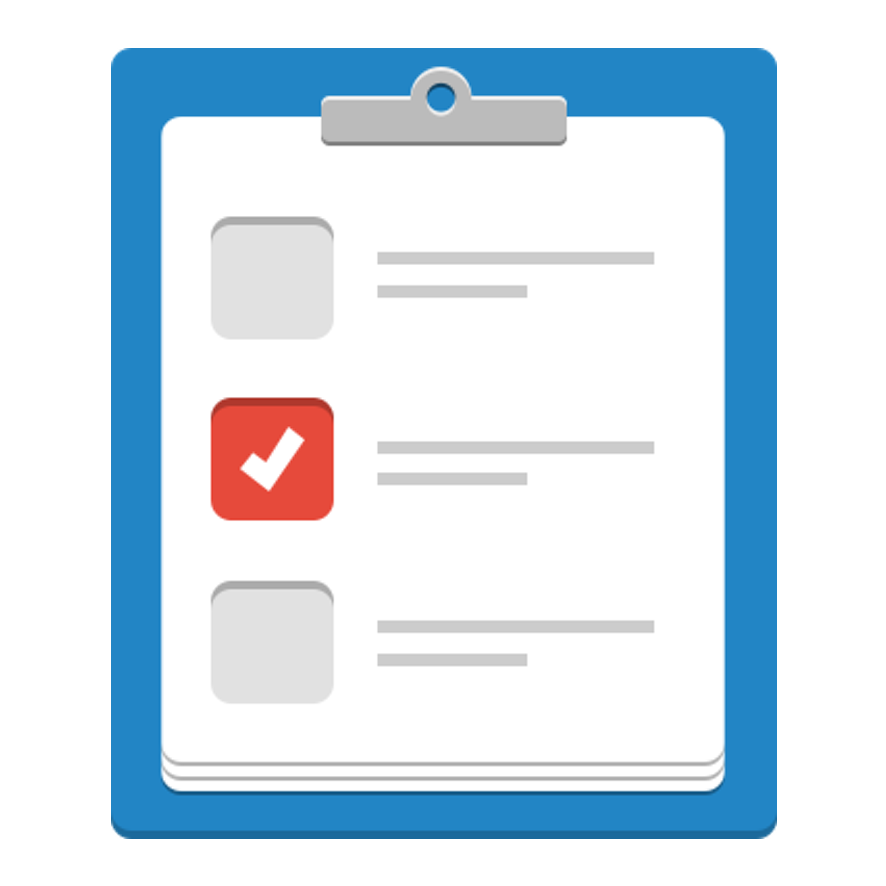ComputationalTool DRAFT Profile
Version: 0.5-DRAFT (26 November 2019)
Bioschemas specification for describing a SoftwareApplication in the Life Sciences
If you spot any errors or omissions with this type, please file an issue in our GitHub.
Key to specification table
- Green properties/types are proposed by Bioschemas, or indicate proposed changes by Bioschemas to Schema.org
- Red properties/types exist in the core of Schema.org
- Blue properties/types exist in the pending area of Schema.org
- Black properties/types are reused from external vocabularies/ontologies
CD = Cardinality
| Property | Expected Type | Description | CD | Controlled Vocabulary | Example |
|---|---|---|---|---|---|
| Marginality: Minimum. | |||||
| @context | URL | Used to provide the context (namespaces) for the JSON-LD file. Not needed in other serialisations. |
ONE | ||
| @type | Text | Schema.org/Bioschemas class for the resource declared using JSON-LD syntax. For other serialisations please use the appropriate mechanism. While it is permissible to provide multiple types, it is preferred to use a single type. |
MANY | Schema.org, Bioschemas | |
| @id | IRI | Used to distinguish the resource being described in JSON-LD. For other serialisations use the appropriate approach. | ONE | ||
| dct:conformsTo | IRI | Used to state the Bioschemas profile that the markup relates to. The versioned URL of the profile must be used. Note that we use a CURIE in the table here but the full URL for Dublin Core terms must be used in the markup (http://purl.org/dc/terms/conformsTo), see example. |
ONE | Bioschemas profile versioned URL | |
| description |
Text |
Schema: A description of the item. Bioschemas: A short description of the tool. |
ONE | ||
| name |
Text |
Schema: The name of the item. |
|||
| url |
URL |
Schema: URL of the item. Bioschemas: Homepage of the tool. |
ONE | ||
| Marginality: Recommended. | |||||
| additionalType |
URL |
Schema: An additional type for the item, typically used for adding more specific types from external vocabularies in microdata syntax. This is a relationship between something and a class that the thing is in. In RDFa syntax, it is better to use the native RDFa syntax - the ‘typeof’ attribute - for multiple types. Schema.org tools may have only weaker understanding of extra types, in particular those defined externally. Bioschemas: Type of tool e.g. Command-line tool, Web application etc. Note: Bioschemas have changed URL to Text in the Expected Types. This will be reverted once Bio.Tools provides stable URIs for tool types. |
MANY | Please use terms from the ‘Tool type’ table in the biotools documentation |
|
| applicationCategory |
Text URL |
Schema: Type of software application, e.g. ‘Game, Multimedia’. Bioschemas: The high-level category in the global context, please always use “Computational science tool”. |
ONE | ||
| applicationSubCategory |
Text URL |
Schema: Subcategory of the application, e.g. ‘Arcade Game’. Bioschemas: Use an EDAM:Topic to describe the category of application |
MANY | ||
| author |
Organization Person |
Schema: The author of this content or rating. Please note that author is special in that HTML 5 provides a special mechanism for indicating authorship via the rel tag. That is equivalent to this and may be used interchangeably. Bioschemas: TODO |
MANY | ||
| citation |
CreativeWork Text |
Schema: A citation or reference to another creative work, such as another publication, web page, scholarly article, etc. Bioschemas: Publication about this tool. |
MANY | ||
| featureList |
Text URL |
Schema: Features or modules provided by this application (and possibly required by other applications). Bioschemas: Functionality provided by the tool. Note: Bioschemas have removed Text from the Expected Types |
MANY | ||
| license |
CreativeWork URL |
Schema: A license document that applies to this content, typically indicated by URL. Bioschemas: The license of a software, curated dataset, etc. |
MANY | Use SPDX list of licenses in form https://spdx.org/licenses/ |
|
| softwareVersion |
Text |
Schema: Version of the software instance. Bioschemas: Version(s) of the tool, which this information is valid for. Can also be a comma-delimited list and include hyphen-separated ranges of versions. |
ONE | ||
| Marginality: Optional. | |||||
| applicationSuite |
Text |
Schema: The name of the application suite to which the application belongs (e.g. Excel belongs to Office). Bioschemas: A suite of tools, to which the tool belongs. |
MANY | ||
| codeRepository |
URL |
Schema: Link to the repository where the un-compiled, human readable code and related code is located (SVN, github, CodePlex). Bioschemas: Link to the source code repository of the tool. |
MANY | ||
| contributor |
Organization Person |
Schema: A secondary contributor to the CreativeWork or Event. Bioschemas: TODO |
MANY | ||
| discussionUrl |
URL |
Schema: A link to the page containing the comments of the CreativeWork. Bioschemas: TODO |
MANY | ||
| downloadUrl |
URL |
Schema: If the file can be downloaded, URL to download the binary. Bioschemas: A link to the downloadable(s). |
MANY | ||
| edam:has_input |
MediaObject |
Bioschemas: This is equivalent to edam:has_input. It should be modelled as a MediaObject. |
MANY | ||
| funder |
Organization Person |
Schema: A person or organization that supports (sponsors) something through some kind of financial contribution. Bioschemas: TODO |
MANY | ||
| hasPart |
CreativeWork |
Schema: Indicates an item or CreativeWork that is part of this item, or CreativeWork (in some sense). Inverse property: isPartOf. Bioschemas: TODO |
MANY | ||
| identifier |
PropertyValue Text URL |
Schema: The identifier property represents any kind of identifier for any kind of Thing, such as ISBNs, GTIN codes, UUIDs etc. Schema.org provides dedicated properties for representing many of these, either as textual strings or as URL (URI) links. See background notes for more details. Bioschemas: TODO |
MANY | ||
| isAccessibleForFree |
Boolean |
Schema: A flag to signal that the item, event, or place is accessible for free. Supersedes free. Bioschemas: A flag to signal that the tool or the service are available to be used for free. |
ONE | ||
| isBasedOn |
CreativeWork Product URL |
Schema: A resource from which this work is derived or from which it is a modification or adaption. Supersedes isBasedOnUrl. Bioschemas: A tool or another work which this tool is based on, or is an extension, distribution, or deployment of. |
MANY | ||
| isPartOf |
CreativeWork |
Schema: Indicates an item or CreativeWork that this item, or CreativeWork (in some sense), is part of. Inverse property: hasPart. Bioschemas: A collection, other than a suite of tools, to which the tool belongs. |
MANY | ||
| keywords |
Text |
Schema: Keywords or tags used to describe this content. Multiple entries in a keywords list are typically delimited by commas. Bioschemas: Additional keywords or tags important for this tool. Multiple entries are delimited by commas. |
ONE | ||
| operatingSystem |
Text |
Schema: Operating systems supported (Windows 7, OSX 10.6, Android 1.6). Bioschemas: Operating systems on which the tool can be used (without additional wrapping). |
MANY | Please use terms from the ‘Operating systems’ table in the biotools documentation |
|
| programmingLanguage |
ComputerLanguage Text |
Schema: The computer programming language. Bioschemas: The main programming language(s) used to build or execute the tool. |
MANY | Please use terms from the ‘Programming language’ table in the Bio.Tools documentation |
|
| provider |
Organization Person |
Schema: The service provider, service operator, or service performer; the goods producer. Another party (a seller) may offer those services or goods on behalf of the provider. A provider may also serve as the seller. Supersedes carrier. Bioschemas: The provider organization of a web application, database portal, web service, etc. Note: Bioschemas have removed Person from the Expected Types. |
MANY | ||
| serviceOutput |
MediaObject |
Schema: The tangible thing generated by the service, e.g. a passport, permit, etc. Supersedes produces. Bioschemas: This is equivalent to edam:has_output. It should be modelled as a MediaObject. |
MANY | ||
| softwareAddOn |
SoftwareApplication |
Schema: Additional content for a software application. Bioschemas: Additional sub-tools (add-ons, plug-ins, tools in a suite, etc.) that are included in the tool or workflow. |
MANY | ||
| softwareHelp |
CreativeWork |
Schema: Software application help. Bioschemas: A documentation of the tool. |
MANY | ||
| thumbnailUrl |
URL |
Schema: A thumbnail image relevant to the Thing. Bioschemas: A small image representing the tool, such as an icon. |
ONE | ||